Dynamics 365 Training
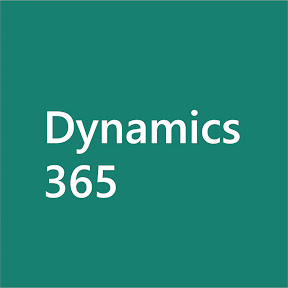
Dynamics 365 Training videos
Microsoft Dynamics 365 is an online customer relationship management (CRM) and entreprise resource planning (ERP) planning capabilities into applications that work seamlessly together across sales, customer service, field service, operations, financials, marketing and project automation. (Please note that an on premise version is also available for the entreprise edition CRM and AX. The Enterprise edition has a 20 user minimum on AX related SKUs. No CRM minimum. The Business edition, which is online only has a 300 seat maximum)
Microsoft Dynamics 365 allows each company to grow with it. You can subscrive to the portions that you are intereted in
(Microsoft Dynamics 365 can also be hosted and managed internally via partner hosted subscription)
Windows OS Web browser requirement. Windows 7: Internet Explorer 10 and 11. Firefox(Latest Public Release), Google Chrome(Latest Public Release) Windows 8: IE 10. Firefox(LPR). Chrome(LPR) Windows 10: IE 11, Edge, Firefox(LPR), Chrome(LPR)
Android 10 Tablet: Google Chrome (LPR)
Mac OS X: Safari (LPR)
iPad: Safari (LPR)
Enterprise Edition
The comprehensive offerings called apps: First is Operations. This used to be called AX 7. Second, we have Plan 1 business apps. These are the new packaging for the current CRM online components. Both Operations and the Plan 1 business apps contain team member rights. Next, we have the power apps offering, which includes Flow. This is the full power apps and flow service which includes extended functionality and extensibility beyond that which is included in each of the individual biz apps and team member licenses. On top of that, we have the two plans that expand beyond the app functionality.The first plan is called Plan 1 and includes all of the existing CRM online components and full power apps and team members. The second plan is Plan 2, which basically includes Plan 1 plus operations.
Tier pricing is a discounted pricing for customers who purchase more seats of selected SKUs, like Plan 1 and team members. Microsoft added this exciting and new pricing mechanism to help incent customers to expand seats of existing or new workloads. Let's talk about what will come standard when you start a subscription of either Plan 1 business apps or the Operations app. All Plan 1 business apps -- like sales, field service, customer service, and project service automation -- will leverage the same tenant and infrastructure will accrue across this one tenant. Operations leverages an entirely different tenant. First, instances. Organizations will get one production and one non-production instance included for Plan 1 business apps and likewise for Operations. In addition to that, Plan 1 business apps will also include the first portal to extend engagements across customers, partners, and employees limited to one million page views per month. Next is storage and this area received many changes from the former CRM online deployment. Included storage is now increasing from 5 gigs to 10 gigs, and in addition to that, Microsoft is also doubling how fast additional storage is earned, from 2.5 gigs per 20 pro seats to 5 gigs per 20 full or non-team member users. Just to give you an idea, a company with 500 professional user licenses of CRM Online has 135 gigs of free included storage. All business apps will include dual-user rights where an equivalent functionality exists On Premise. This allows online users to access functionality on premises without the need of an extra license. And to close out licensing, Dynamics 365 supports and offers licenses for both named user and devices accessing the solution functionality. Let's walk through the differences of these two license types. If an individual accesses the server using more than one device, license the individual with a user subscription license. The user license is a named user, so that that user can use any device without the need of any additional license. A device license allows any number of individuals to access this service using the same device, logging in through a shared device ID, such as Kiosk1@Microsoft.com. Accessing via a shared device means the users will not have to individually be tracked or auditable, which means that this will make more sense for customers who don't need to track a particular user or who are in a scenario with shared equipment. And of course, organizations can have a mix of user and device subscription licenses.